How do I connect to LSUHSC-Secure wifi from my Mac laptop?
1) Click the wifi icon ( ) and select LSUHSC-Secure
) and select LSUHSC-Secure
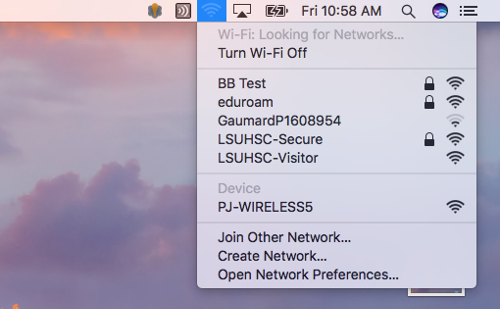
2) Enter your LSUHSC credentials and select remember this network; click Join to connect
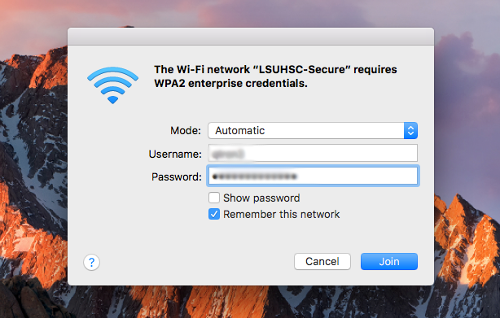
3) Click continue and enter your computer password to accept the wifi certificate
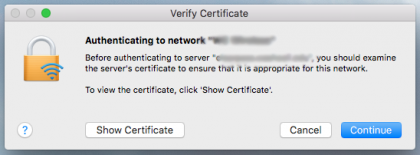
How do I connect to LSUHSC-Secure wifi from my Windows laptop?
1) Click the wifi icon ( ), select LSUHSC-Secure and click connect
), select LSUHSC-Secure and click connect

2) Enter your LSUHSC credentials and click Ok
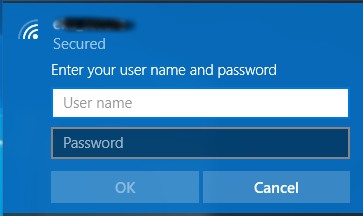
3) Click connect to accept network certificate and connect
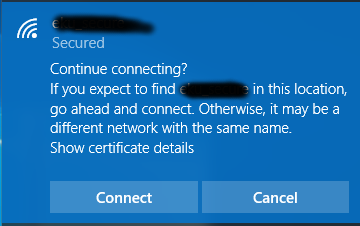
How do I connect to LSUHSC-Secure wifi from my Android devices?
- Go to Wireless & networks/Wi-Fi settings to manage any available networks and choose “LSUHSC-Secure” from the list of available networks.
- Enter the following when prompted
- EAP method is PEAP
- Phase 2 authentication is MSCHAPV2
- CA certificate: do not validate
- Domain: lsuhsc.edu
- Identity: your LSUHSC username
- Anonymous identity: leave blank
- Password: your LSUHSC account password
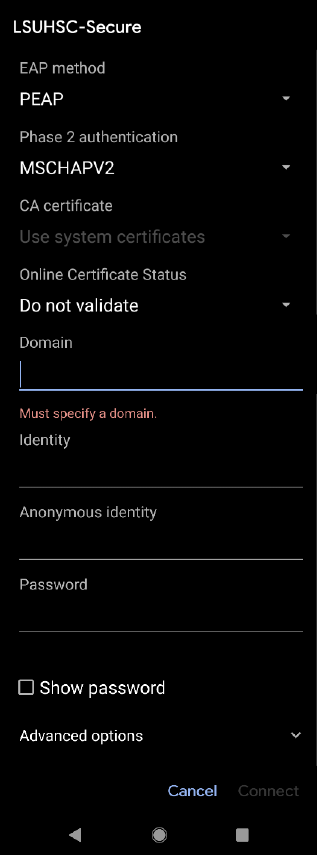
- Click connect (or similar) and it should show you are now on the LSUHSC-Secure network
